For the last couple of weeks (as at 21 February 2015) my Dell Inspiron 17R SE has been periodically “freezing” for about half a second with a buzzing sound when there is audio.
After some Internet searching I came across this latency checker:
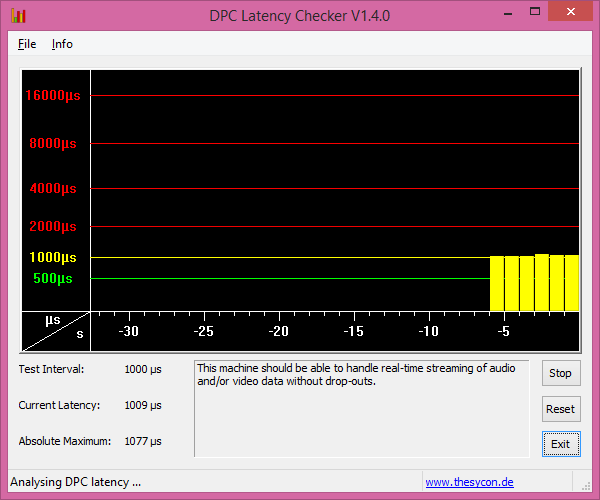
Every-so-often a red bar would appear when the machine “freezes”, with the buzzing sound, indicating some latency.
| Some more searching led me to the xperf tool and I followed [this post](http://www.sysnative.com/forums/windows-7- | -windows-vista-tutorials/5721-how-to-diagnose-and-fix-high-dpc-latency-issues-with-wpa-windows-windows-vista-7-8-a.html): |
xperf -on DiagEasy
I then waited for the red bar to appear in the latency checker and then executed this (in my d:\xperf folder):
xperf -d trace.etl
I then double-clicked the trace.etl file in Windows Explorer and identified the Dell Data Vault as the culprit:
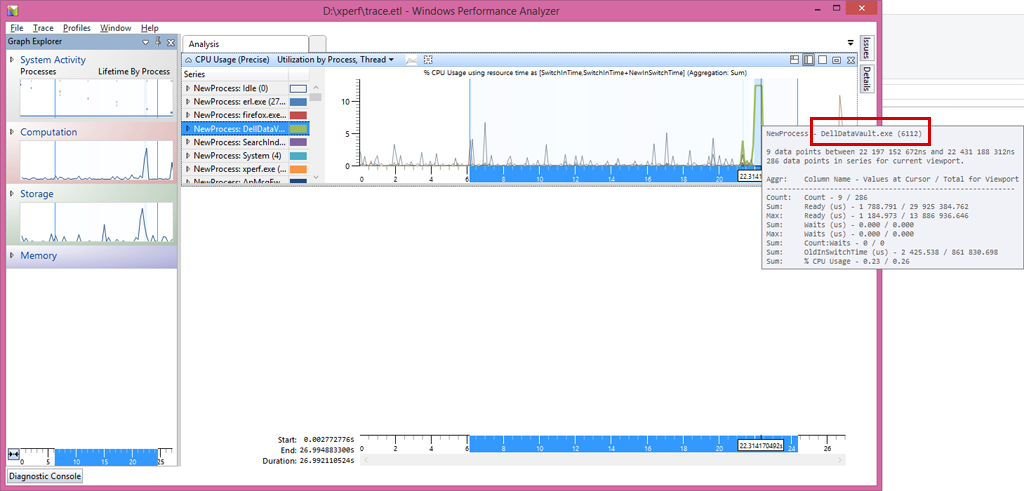
Some more searching then brought me to this Dell community page. I tried disabling the Dell Diag Control Device * but that didn’t help and then, as indicated further down, I disabled the * Dell Data Vault and * Dell Data Vault Wizard* services.
That did the trick. Quite a frustrating exercise and I would have expected better from Dell :(